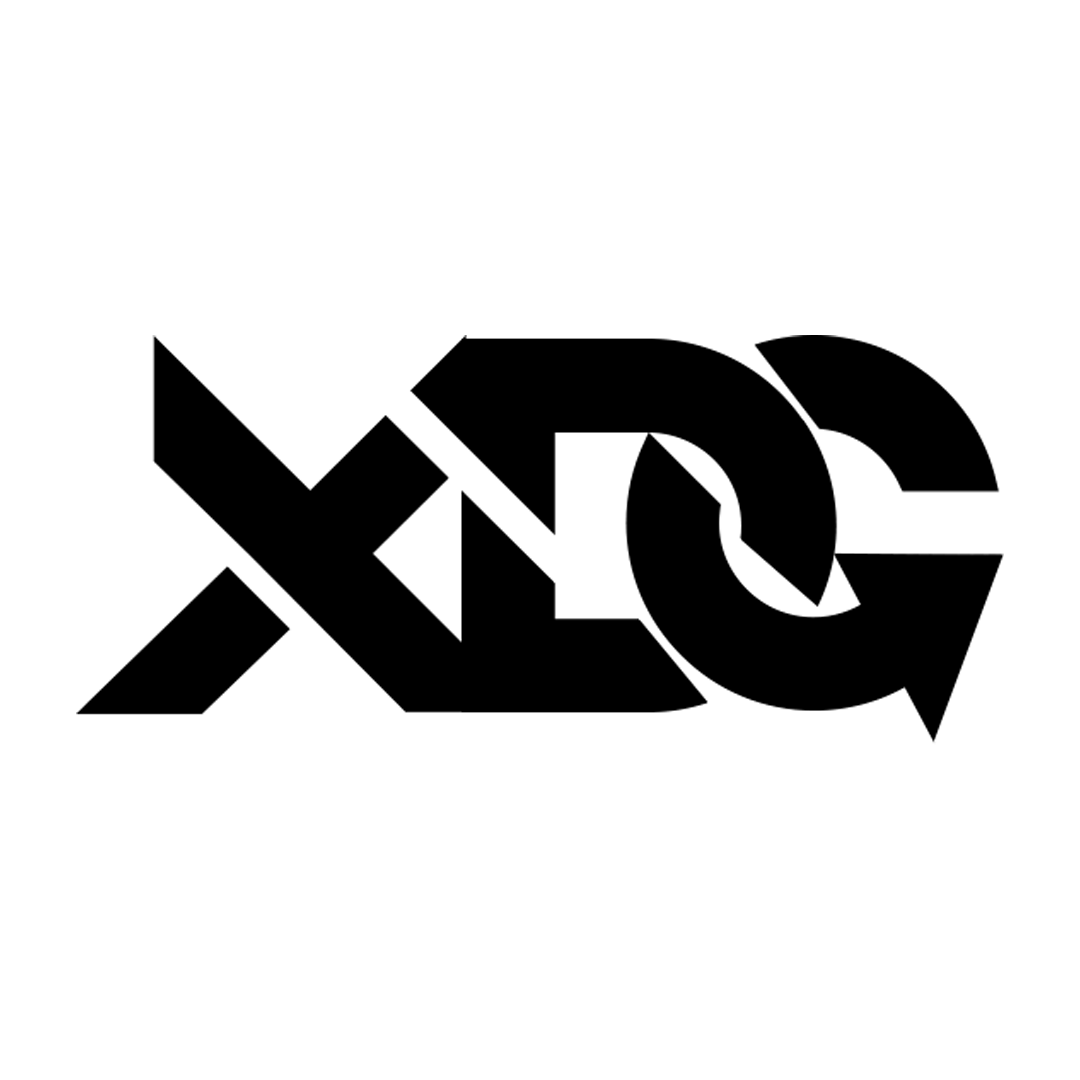|
Getting your Trinity Audio player ready...
|
These options can make racing easier, but they’re not for everyone
The Nintendo Switch 2 is finally here, and with it comes the launch of Mario Kart World!
This new entry in the franchise brings a bunch of fresh mechanics, but some familiar features are still around—without much explanation. Two of the biggest head-scratchers for new or returning players? Smart Steering and Auto-Accelerate. Don’t worry—we’ve got you covered.
What is Smart Steering?
You’ll find the Smart Steering option either while selecting your kart or by opening the Settings/Controller menu during a race. It’s the first toggle available, but the game doesn’t really explain what it does—especially if you’re new or haven’t played in a while.
Smart Steering is basically a built-in safety net. It helps keep you on the track by gently steering you away from edges and walls. You’ll notice your kart subtly correcting itself if you get too close to falling off. When it’s active, a small antenna appears on the back of your kart, lighting up to show the assist is working.
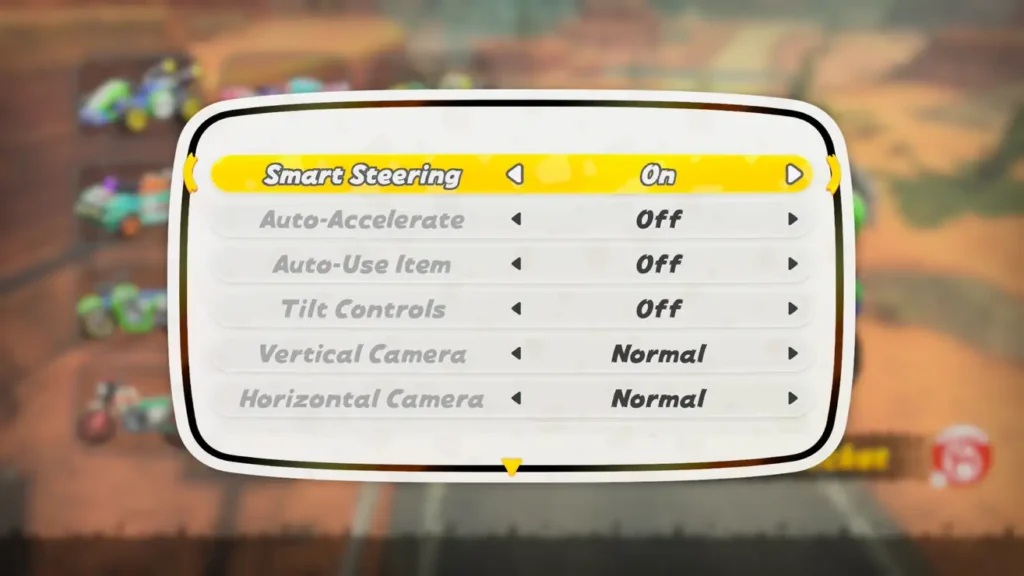
New and younger players will likely appreciate the helping hand that Smart Steering provides. That said, it does come with some trade-offs. The biggest drawback is that it limits your drifting potential—specifically, you won’t be able to reach the second level of mini-turbo. Missing out on the third and most powerful drift boost can be a serious disadvantage in competitive modes like online races or higher-speed classes like 150cc.
On top of that, Smart Steering’s auto-corrections can interfere with your drifts and make it tougher to take off-road shortcuts. Some players might also notice it throws off more advanced techniques like Rail Riding. It’s definitely a helpful tool when you’re starting out, but once you’ve got a solid grip on the game’s controls, you may find it more enjoyable to turn it off.
What is Auto-Accelerate?
Right below Smart Steering in the menu is another assist option: Auto-Accelerate. This one’s a bit more self-explanatory—it keeps your kart accelerating automatically without needing to hold down the A button.
At first glance, this might seem like a small feature, but it can be a game-changer for accessibility or just preventing thumb fatigue during long play sessions. In fact, many players may find it useful enough to keep on permanently.
However, there are a couple of downsides to note. Because you’re always moving forward, it’s harder to brake or reverse when needed—something that can occasionally put you in a tough spot on more technical tracks. Still, with practice, most of these issues can be worked around.
The great thing about both Smart Steering and Auto-Accelerate is how easy they are to toggle on or off at any time through the Options or Controller Settings menu. Don’t be afraid to test them out and see what works best for your driving style!